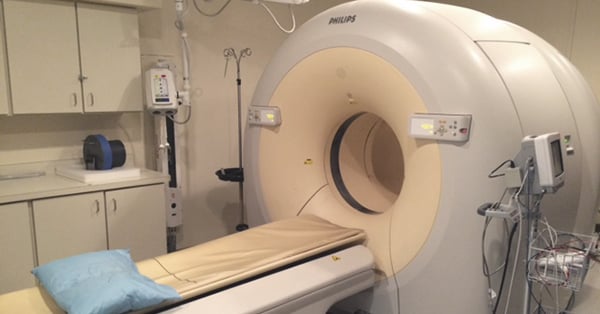April 26, 2020 : 2 min read
GE Innova RTAC: What Does It Do, Which One Do I Have?
Across the entire product line of GE Innova cath/angio labs, from the 2000 to the 4100 IQ, you will find a cabinet of image processing components called the Atlas C1. Inside that cabinet, among other things, are two very important computers: the RTAC (real-time acquisition controller) and the DL (digital leader).
We have already broken down the functionality and the varieties of the DL in a previous article. Today, we are going to focus on the RTAC: which functions it performs and, should you ever need to replace it, a few places you can check to determine which type of RTAC is currently installed on your particular system.
Innova RTAC Computers Explained
What Does an Innova RTAC Do?
 Your RTAC controls the acquisition process of your cath lab. It interacts with the gantry, monitoring movements and acquiring all the data needed from the various other system processes to take appropriate exposures. It also controls the collimation of the system during X-ray exposure.
Your RTAC controls the acquisition process of your cath lab. It interacts with the gantry, monitoring movements and acquiring all the data needed from the various other system processes to take appropriate exposures. It also controls the collimation of the system during X-ray exposure.
Another main duty of the RTAC is controlling the detector conditioner and safeguarding the detector from overheating or overcooling. This is extremely important. Detectors are very sensitive and exposure to temperature extremes in either direction can cause damage that may necessitate replacement, a cost no one wants to bear.
Which Version of RTAC Do I Have?
 Like the DL, the RTAC comes in many versions: RTAC 2, RTAC 3 and 3+, RTAC 4, etc. and if your service engineer says you need a new RTAC you’ll need to know which version you have in your system.
Like the DL, the RTAC comes in many versions: RTAC 2, RTAC 3 and 3+, RTAC 4, etc. and if your service engineer says you need a new RTAC you’ll need to know which version you have in your system.
You can find your RTAC version by checking its external labels. Open the cabinet and pull out your RTAC. It's the second computer from the top of the cabinet, just under your DL. These come mounted on sliding rails and should move smoothly. Don't be taken by surprise if the RTAC hangs at a slight angle when the rails are fully extended. This is by design to allow access to the cabling on the back.
Once your RTAC is pulled out, you'll be able to see three labels that can tell you which version you have- one on top with the version written in the lower right corner (below left), and two on the right side panel (below right).
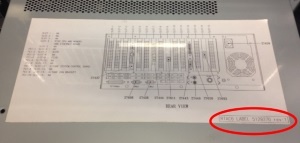
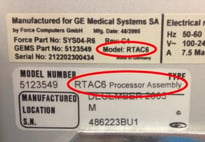
Often the DL and RTAC will share the same number (i.e. DL5/RTAC5) but this is not always the case. GE did produce some combinations such as a DL3 / RTAC 3+ or DL6/RTAC 3+, so don’t assume that because your DL has a certain number that your RTAC will be the same number.
Browse and order GE cath lab parts online
The Takeaway
Your RTAC is a crucial component to the function of your Innova lab as well as a costly one. If it fails, your system will be down completely until a replacement arrives. The good news is that you can soften the blow with a used RTAC at a much lower price. Just confirm which version you have by checking the labels mentioned above and contact your preferred third-party parts provider.
If you currently need an RTAC, or any other Innova cath lab part, our team is ready to help you with tested parts from our Innova inventory. You can submit a quote request below. You can also learn more about Innova systems, parts, and service from some of our other cath lab parts and service articles.
GE Innova DL: What Does It Do, Which One Do I Have?
How to Tell if a GE Innova Is an IQ System
Cath/Angio Lab Service Cost Price Info

Kenn Dextrom
Kenn Dextrom is the Director of Product Manager at Block Imaging. He aims to provide clear direction and careful planning for Interventional Cath Lab buyers and working with the Block Imaging product team to provide excellent solutions for our customers. Out of the office, he spends most of his time keeping up with his wife and their three energetic sons.