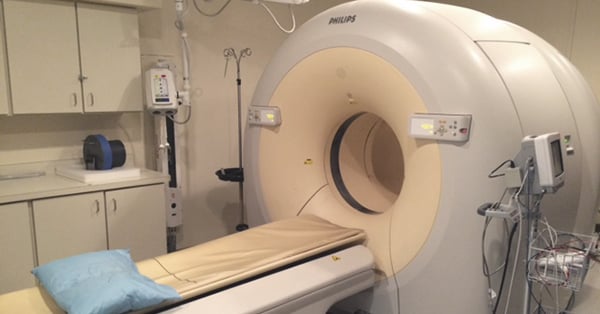March 17, 2020 : 1 min read
How to Find Enabled Software Options on a GE Innova Cath/Angio System
Maybe you're inspecting a cath/angio lab to see if you're interested in purchasing it. Or you might be selling your cath lab to offset the cost of an upgrade. In either case, you'll need to know which software options are enabled on the system in front of you to make sure the price is right. Fortunately, with GE's Innova series, this information is easily accessible if you know where to look.
Watch the video clip below for step-by-step instructions on how to locate and learn which software options are enabled on a GE Innova cath lab. These same steps apply across the Innova 2000, 2100, 3100, and 4100 as well as all of their bi-plane and IQ variants.
How to Find Enabled Options on GE Innova Cath labs

More on Innova Labs
If you're buying or selling a cath/angio system, we have lots of other resources to help you learn more about equipment, service support, and replacement parts. If you have other questions, you can also use the buttons to contact us and tell us about your cath/angio project.
Selling Used Imaging Equipment: Eguide Download
Interventional Radiology Equipment: GE Innova 2100 vs 3100 vs 4100
Download the Cath Lab Buyer's Guide
GE Innova 4100 vs Philips FD20 Interventional Lab Comparison
How is the Innova IQ different from the Innova?

Danny Fisher
Danny Fisher is a Project Manager at Block Imaging. His goal is to understand the unique needs of each project and deliver a detail-oriented execution. When he's not in the office, Danny enjoys spending time with his wife, catching up on the latest movies/TV, and staying in the know on the latest tech gadgets. He also loves finding great deals and inexpensive ways to travel the world