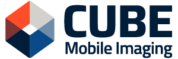As you and your provider plan out your mobile PET/CT rental, we hope site readiness is a big part of the conversation. Getting a mobile system operational at a new facility isn’t exactly “plug-and-play”. There are several items that need to be in place before the equipment is delivered.
If your provider hasn’t answered all your questions about what it means to be mobile-ready, we want to help bring clarity with a short list of requirements. The steps below will help ensure you have the correct position, personnel, power, and more for a successful mobile PET/CT hook up.
Surface and Space
The surface that you plan to park your mobile unit on should be as flat as possible and solid enough to support the unit’s weight for leveling. A PET/CT trailer can sometimes sink on materials even as solid as asphalt (see pic at right), especially during hotter parts of the year. Concrete is optimal, but if that isn’t possible, the trailer should come with metal plates for the feet to rest on. These help spread the weight of the trailer over a larger surface area to prevent sinking.
Double-check the clearance between the trailer, your building(s), and nearby landscaping or power lines. Will there be enough space to extend the trailers pop-outs or awnings? Will there be space for ramps? Imagine you are a patient and think through what it would be like for them to access the PET/CT. If you need to reconsider the placement of the unit, the sooner you know- the better.
Network Communications
Sending images from the PET/CT to your PACS system is a necessity. To help make it happen, discuss the rental in advance with the IT department at your site. Ask that they place a network connection on the building’s exterior wall beside the power outlet. There will probably be protocols that need adjustment during setup and applications training to finalize the unit’s communication with your network. Schedule an IT team member for the day your rental is delivered to work with the setup engineer on making the connection, and during applications training to ensure protocols are set up correctly to communicate with your PACS.
Power Requirements
A mobile PET/CT requires 3-phase power. Each trailer’s voltage needs vary, so be sure to check with your provider on those requirements. Often, a specific connector (Russellstoll is the most common brand) is needed. It is best to check with the provider ahead of delivery to see what connector is required, but coordinating to have an electrician on call to change out the plug (if needed) is a wise precaution.
Stock Consumables
Just like a regular CT, your mobile PET/CT requires consumables. Think ahead about what injector syringes, dyes, printer files, etc. you’ll need. Be certain to have an ER gurney on hand if needed. Some gurneys are too long for the patient lift, so shorter gurneys may need to be ordered ahead of time. Check with your provider for the dimensions of the patient lift.
Hot Lab and Radioactive Sources
A hot lab should be provided on the mobile for any radioactive sources that will be used with the mobile PET/CT. Just like with a regular PET/CT, sources need to be ordered for the system in advance of delivery and setup using the facility’s RML license. The sources that the mobile will need will vary depending on the procedures that will be done, however, the mobile provider should be able to tell you exactly what is needed to calibrate the system at setup, i.e. pin sources, injectable sources needed for phantoms, etc., so check with them before ordering.
State Regulations
Each state has different regulations for mobile PET/CT trailers. Inquire at your state’s department of health to determine what documents are needed from your facility and the mobile provider. If you work in one of the states that require a certificate of need (CON), there may be some additional application and documentation that you will have to take care of via state channels. If you aren’t yet familiar with your state’s laws, the very best thing you can do is check with your state’s radiation safety department and ask a lot of questions up front.
The Takeaways
There are two essential takeaways that should guide your preparations for a mobile PET/CT:
1. Plan early- If possible, start planning before you sign your rental agreement. The more time you have, the more possible hiccups you can avoid.
2.Communicate often- Your provider, your IT department, your state; drop a line periodically to anyone who has a hand in making your project work. When everyone is clear on their part in the plan, it goes much more smoothly.
If you haven’t yet begun the rental process, we’d love to talk with you about your project. Click the button below to tell us your needs and to request a rental from our mobile fleet.