August 10, 2021 : 2 min read
How to Find and Clear Collision Errors on GE Innova Cath Labs
Any time objects begin to move from a fixed position, there's a risk of one of them running into the others, right? This is precisely why GE Innova cath labs come equipped with collision sensors- to detect when system components are encroaching on another object and shut down movement. But when a sensor is activated, whether due to an actual collision or a temporary glitch, are there simple ways to clear the error and get moving again?
Below, we'll show you how to easily locate the source of your collision error and equip you with a few simple steps that can clear the error and get your Innova cath lab back in action.
Clear GE Innova Collision Error
Finding Which Sensor Is Activated
Innova Cath labs have two sets of collision sensors: one set on the tube cover and one set on the detector cover. There are two ways to know which of your Innova's collision sensors is activated. The simplest way is to check your monitor. An icon corresponding to the activated collision sensor (tube or detector) will be shown flashing in white. If your monitor happens to be offline, you can find out which collision sensor is activated by trying to move the table up and down. If the table moves up only, the tube collision sensor is activated. If the table moves down only, the detector collision sensor is activated.
Resetting Your Innova Tube Collision Sensor
If the tube collision sensor is activated, there are two ways to clear the error. Start with number one and only use number two if necessary.
1. Push the tube cover toward the tube then release the pressure. Most times, this will fix the problem.
2. If applying and releasing pressure does not clear the error, remove the tube cover and disconnect the collision sensor from the connector inside of it (below left). Reconnect the collision sensor to the brown jumper connector pictured below right (part number D3B1P1). This will bypass the sensor.


If you need to do this to clear the error, it indicates that you need to replace your tube collision sensor. Having the jumper in place will allow you to continue using the system but, until your new sensor arrives, you'll need to exercise caution when moving the system as the auto-shutdown feature triggered by the sensor will not be active.
Resetting Your Innova Detector Collision Sensors
If the detector collision sensor is activated, there are two possibilities here:
1. The collision error came from the air cushion sensor. To test/reset this, squeeze the air cushion firmly, then release, as pictured below on the upper left.
2. The collision error came from the detector surface sensor. To test/reset this, press the surface cover toward the detector then release (upper right). If that did not fix the issue then you'll need to remove the top detector cover to investigate further. Once the cover is off, examine the collision sensor cable and connector (bottom center) for damage and double check that the connection is firm. If the problem is simpy a poor connection, this should clear the error. If the error remains, you'll need to replace your collision sensor assembly.



The Takeaway
If your GE Innova system gives you a collision error, the simple press/release methods mentioned above will clear it under most circumstances. Should your problem run deeper and require replacement of a collision sensor itself, the part is easy to find for less from third-party parts suppliers. If you need a sensor, other replacement parts, or more service support, our team is ready to help.

Kenn Dextrom
Kenn Dextrom is the Director of Product Manager at Block Imaging. He aims to provide clear direction and careful planning for Interventional Cath Lab buyers and working with the Block Imaging product team to provide excellent solutions for our customers. Out of the office, he spends most of his time keeping up with his wife and their three energetic sons.