If you're in the market for an OEC C-Arm, chances are you're researching the model, image intensifier size, and age of the system. While listings give important system information, it is crucial to do your own research to ensure what's being advertised, is correct.
So, how do you make sure the system you're buying is legit, especially if you are not negotiating face-to-face? That's where the serial number comes in.
The digits in the serial number of an OEC C-arm tell us something specific about the system. Again when you’re considering the purchase of a C-arm, it’s crucial to know as much about it as you can learn BEFORE you hand over the funds.
Below we'll discuss how to find your OEC C-arm serial number, AND what that number means as it relates to the specific system you're looking to purchase.
How to find the serial number
With serial numbers stamped or labeled on many of the c-arm machine’s subcomponents, it’s important to make certain you’re noting the correct one.
If you’re fortunate enough to meet your potential purchase face-to-face, the best place to find the serial number is on the silver GE tag on the back panel of the monitor cart toward the bottom.
Also, on most OEC models, the serial number will appear on the right monitor as the system boots up. An OEC serial number always has at least six characters, generally two digits followed by a dash and four more digits.
OEC C-arm Serial Number Meanings:
The first digit or letter tells you which model the system is.
- The OEC 9000 will look like this: 9*-****
- 9400: 4*-****
- 9600 or 6600: 6*-****
- 9800 or 6800: 8*-****
- 7700: 7*-****
- 9900 Elite: E*-****
The second digit or letter tells you the size of the image intensifier or the configuration.
- *4-****: 4” image intensifier
- 9: 9”
- 2: 12”
- S: Super C
The last four digits tell you the order of the particular system in the manufacturing sequence.
For example, a machine with the serial number **-5555 would be the five thousand five hundred and fifty-fifth machine manufactured of its model type. This machine would also be much newer than say, **-1259.
Without seeing the unit in person, this is the closest you can get to being able to determine the age of an OEC C-arm.
Here’s a full example.
89-5555 is an OEC 9800 with a 9” image intensifier manufactured in the later years of the model’s production.
Special Exceptions:
Sometimes you might see a system with “-RC” after the serial number. These indicate that the system was reconditioned by the manufacturer and issued a new serial number.
Occasionally, you might also see a “-C” after the serial number. This indicates that the system is a native cardiac unit.
The Takeaway
Frequently C-arms are bought and sold sight unseen, both from the manufacturer and from third-party dealers. When doing your research on a prospective purchase, ask for the serial number early on and compare it to any other specifications forwarded to you by your dealer for accuracy.
One wrong digit could indicate a big difference from the c-arm you thought you were discussing.
As always, Block Imaging is here to help with your next C-arm purchase.
Browse 300+ systems in stock, and move forward with confidence as you work with our team of C-arm experts!

Chris Sharrock
Chris Sharrock is the Vice President of Healthcare Solutions at Block Imaging. Each day Chris sets out to provide the best equipment, parts, and service solutions for healthcare facilities across the world. Outside of work Chris enjoys playing in a band, and spending time at the lake with his family.