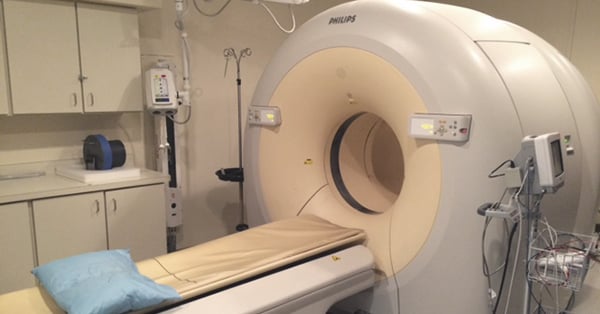July 13, 2023 : 2 min read
How to Diagnose X-Ray Switch Errors for OEC C-Arms
Like any piece of medical imaging equipment, C-arms can experience errors and problems. You or your onsite engineer can fix some errors with a little confidence and C-arm knowledge.
One common issue C-arm owners may run into is a stuck switch error.
Below we will cover six steps to help diagnose the switch error on an OEC C-arm, and how you can resolve the problem!
X-Ray Switch Locations
A C-arm has three X-ray switches- one on the C-arm itself, the hand control, and your foot pedal.
If a stuck switch error appears, don’t worry, your system is not hard down. It’s highly likely that only one of the X-ray switches is the problem. If your hand control or foot pedal is the issue, you can still resume scanning if the hand control or foot pedal is the issue.
Follow the simple steps below to find out if your hand control or foot pedal is the culprit.
Six Steps to Diagnose the Switch Error
STEP 1
Completely power down your C-arm to reset it and make it ready to diagnose.
STEP 2
Unplug the hand control and foot pedal
Disconnect (unplug) both the hand control and foot pedal from the C-arm. This step is crucial as it isolates the potential source of the error.
STEP 3
After unplugging the hand control and foot pedal, power the C-arm back up. If the error message goes away, it indicates that the onboard switch is okay.
However, if the "X-ray Switch Stuck" error is still coming up, it is likely that the problem is the C-arm itself. We suggest placing a service call for further help.
STEP 4
Power your system down again to continue looking for potential problems.
STEP 5
Connect only the hand control to the C-arm and ensure it is securely attached.
STEP 6
Turn the C-arm on again.
If the error message reappears, the hand control is the source of the problem.
We recommend you contact your service provider and request a replacement hand control.
In the meantime, you can disconnect the hand control and continue scanning using either the onboard switch or the foot pedal. To confirm the issue, you can repeat steps 4-6 with the foot pedal plugged in instead of the hand control.
The Takeaway
Diagnosing and resolving X-ray switch errors on your OEC C-arms is a simple and straightforward procedure.
However, if you encounter any difficulties during the above process or require further assistance, the Block Imaging service team is here to help.
Our dedicated and experienced service team is always ready to assist you with any C-arm service issues you may have. For additional C-arm resources like this blog, visit our learning center!

Matt Lenart
Matt Lenart is a C-Arm Engineer at Block Imaging. Matt travels to customer sites to perform preventative maintenance, repairs, and troubleshoot C-Arm equipment issues. When he’s not turning the wrench Matt can be found spending time with his family, enjoying a craft beer, and cheering on THE Ohio State football team.