How to Change Batteries on an OEC 9800 or 9900 C-Arm
As anyone who owns a cellphone can tell you: batteries don't last forever! Even rechargeable batteries, like the ones in an OEC 9800 or 9900 C-arm, have a shelf life that will one day run out and leave a device powerless.
Fortunately, these batteries generally last quite a while. On top of this, the system will warn you that it's not charging correctly with a "charger fail" error message on the C-arm's readout. However, if your site's number has come up and your batteries have bitten the dust altogether, we've got a video that just might be some news you can use.
Watch the video below to learn how to change the batteries on an OEC 9800 or 9900 C-arm. Please note: the procedures demonstrated in this video should be performed by engineering or biomedical personnel.
Need OEC batteries now? Click here to get them on their way!