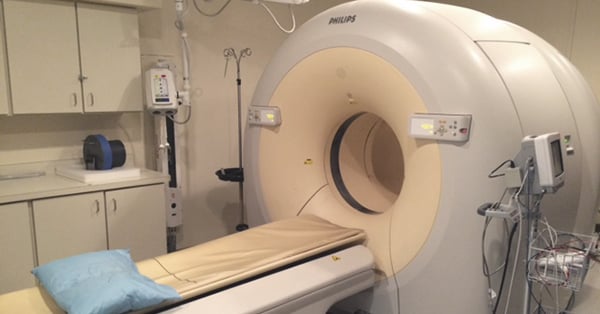More and more we speak with managers and physicians from practices that use C-arms and want to add more viewing monitors to streamline their workflow. One thing we share with all of them is that there are a number of ways to do that, but none of them are one-size-fits-all. The following are three of the most common ways we've seen C-arm users increase their OR speed and visibility with extra monitors.
Ceiling-Mounted LCD Televisions
This method is the least expensive of the three and involves purchasing a TV and mounting it to the ceiling in the operating room with a boom arm. These are typically televisions and mounting systems you can find at any big box electronics retailer or online.
As you look into adding this type of monitor, you'll need to be aware of what kind of signal you're sending to the TV. This is important for maintaining image quality. In many instances, physicians begin by connecting the C-arm monitor cart directly to the LCD screen. This results in a reduction in image quality. One way we've seen sites sidestep this issue is to purchase a "BNC to HDMI" converter box and HDMI cable. This changes the signal format and produces a clearer image on the LCD screen. These can be purchased online at Amazon or at major retail electronic stores. For more details on converting and connecting, see this previous blog article.
Third-Party Monitor Carts
Another option for additional viewing is a third-party monitor cart. Similar to the LCD option, this is an additional screen that does not come from the OEM, but from other vendors. These monitors are mounted on rolling stands that can travel with the technician or physician. These carts accomplish the task of offering more monitoring at a manageable price, but can clutter up an operating space with their footprint and their cable connections. If your room is relatively spacious, this might be a good pick for you.
 Slave Monitors (C-Mounted Additional Monitor)
Slave Monitors (C-Mounted Additional Monitor)
While the name sounds less than desirable, these monitors are a newer technology, typically seen on the latest release of C-arms. A slave monitor is mounted on the C itself, often on top of the center column. These small screens provide a real-time image the user can view while standing next to the patient. This allows for faster patient positioning without the need to walk back to the monitor cart for a visual check.
This addition is not common on models in the secondary market, but can be added on a case-by-case basis. This method of adding monitors has the highest cost, but offers full resolution without a converter and adds no cables or clutter to the overall footprint of your C-arm setup.
The Takeaway
While any of these solutions will increase visibility and flexibility in your operating space, not all of them are a good fit in every situation. Our team is ready to consult with you about which additional monitors will help you best accomplish what you're after- whether the best solution is one we provide or not. Use this button to ask for more details!

Gary Dodge
Gary Dodge is a C-Arm Product Manager at Block Imaging. Gary loves to consult with buyers and help them find the best solution for their C-Arm needs. Outside of the office, Gary loves trying new kinds of ethnic cuisine and visiting the Smokey Mountains with his family.